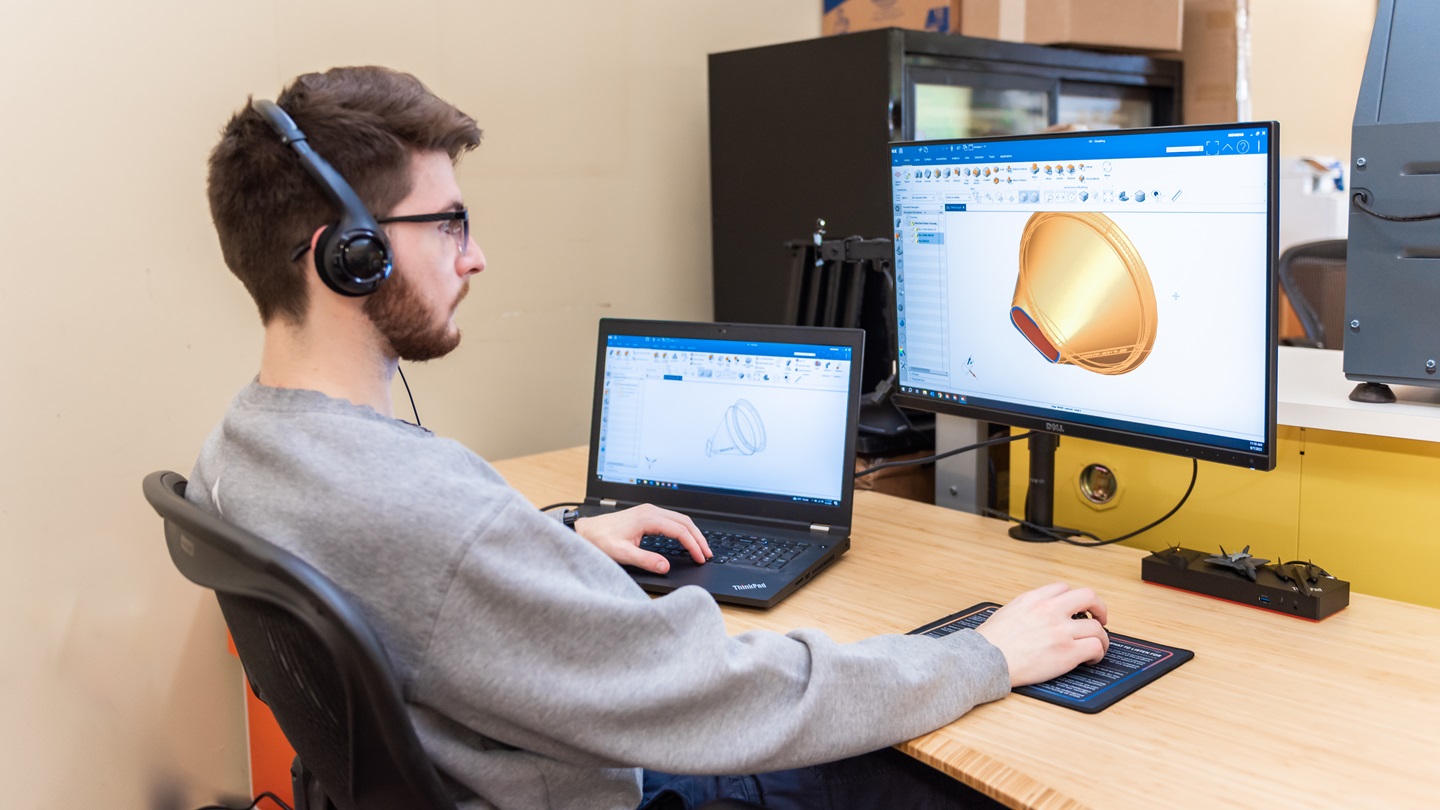NX CAD Software
NX CAD is the best-in-class software for electromechanical design, mold design, manufacturing, and collaboration. It is used by the world’s market leaders in industries like automotive, aerospace, defense, heavy machinery, and medical.

Siemens NX CAD is complex software and takes time to master. Engineers with experience in other CAD software may struggle to transfer their skills easily.
Finding experienced engineers is getting more difficult, resulting in some companies bringing on promising candidates who lack NX expertise.
Why is NX Training crucial?
Untrained employees will struggle to meet deadlines and produce high quality work.
When untrained engineers use any CAD system, you can end up with parts not set up correctly. This can be costly for your organization down the line, and will become evident when you need to change a model or design.
Providing training is a great way to gain and retain top talent. It also increases job satisfaction, productivity, and overall morale.

It can often be hard to find great designers who know NX so having a contingency plan for training engineers to use your design tools is a great idea.
Challenges for providing NX training for employees.
There are several challenges with offering training.
The reluctance to lose engineers for an entire week of off-site training looms large. During training, engineers are unable to contribute billable work, and all other projects must stand still. The spin-up time required for post-training only adds to the dilemma.
Furthermore, a lot of project hiring happens over time, and with new engineers coming on every few weeks or months, when do you hold a training? You want the current employee up to speed as soon as possible without having to wait until you have enough people to justify an instructor-led class.
A single engineer's training might not justify the expense of flying in a trainer. While sending them to group training off-site at a training center may involve classes that are not customized for your specific needs, or a situation where your engineers cannot openly discuss processes with potential competitors present. You could try an online class, but most provide no instructor support and there is benefit to having access to an in-person instructor.

Types of NX Software Training
Finding the best solution involves understanding all the options out there with their pros and cons. Let's explore all them to help you uncover the right solution for your team.
There are four distinct approaches: On-site, Off-site, Online, and Remote.
-
On-site NX Training
On-site training is, as the name suggests, training that happens at your location. This ensures that intellectual property remains safeguarded as all participants are employees, and students can enjoy free discussion with the instructor over real-life challenges they face. The training can be tailored to your organization's unique needs or applications. However, this is an expensive solution for one employee, and usually only pencils out when you have a group of engineers ready for training. It also means you lose access to them for the entire duration (usually one to five days).
Advantages:
- Customizable content for your team’s needs.
- Unfettered access to instructor for questions.
- Open discussions without IP concerns.
Disadvantages:
- High cost for training one student at a time.
- Downtime for engineers, lasting from a day to a week.
-
Off-site NX Training
Off-site training is when you send your engineers to a training center. This approach makes it easier to train engineers one by one as they are hired, but it does come with travel costs in addition to the course fees which can be expensive. It also means you lose those engineers while they are away, a time that is expended by travel. This approach provides good feedback from an on-site instructor, but there may be competitors also there, so open discussion can be limited. Classes are less customizable than on-site, and finding a class available that matches your engineers’ schedules may be a challenge.
Advantages:
- Ability to easily send engineers one by one as you hire.
- Can train one employee at a time with lower costs than on-site training (but allow for travel costs).
- Access to trainers for asking questions.
Disadvantages:
- Challenges in scheduling engineers.
- Potential exposure to competitors.
- Downtime for engineers, lasting from a day to a week (plus travel time).
-
Remote NX Training
In this instance, training is taught online by a live instructor. With this, the class can be customized, and students have the opportunity to ask highly relevant questions to an instructor, all without travel costs. It became popular during the pandemic. It still involves down time and scheduling challenges.
Advantages:
- Cost effective compared to on-site and off-site training.
- Customizable content
- Open discussions without IP concerns.
Disadvantages:
- Scheduling can still pose challenges.
- Downtime for engineers, lasting from a day to a week.
- Costs can add up if you need to schedule for each new hire.
-
Online NX Training
There are several NX courses available online. You can take these on demand and on your schedule. They rely on video modules with exercises and workbooks. These are the least expensive ways to get training and are easy to schedule, the only challenge with them is the lack of instructor support. Engineers can take them a few hours at a time and still be available for work projects.
Advantages:
- Least expensive solution.
- Easy to schedule. Engineers take on demand on their schedule.
- You will not lose engineers during training. They can work a few hours a day in a class and be available for other projects.
Disadvantages:
- There is no instructor support. Students cannot ask questions or discuss work.
- Most teach generic setups, and nothing is customized to your organization.
- Some classes have no workbooks, quizzes, exercises, or ways to show the work that has been learned.
Virtual with Instructor Support – A Hybrid Approach
Sherpa Design has introduced a new model for NX training. An on-demand class with instructor support. This might be the best choice for many organizations, because it avoids the disadvantage of the expense and the loss of engineers for up to a week at a time with on-site and off-site training. But without the disadvantages of most online classes, where students cannot ask questions or get clarifications on their work. Students simply book one-on-one time with the instructor during the course.
Learn NX
In summary, NX CAD Training is crucial for organizations using the software. It helps avoid costly mistakes, improves productivity, and increases job satisfaction. The four types of training options - on-site, off-site, remote, and virtual - each have their advantages and disadvantages.
Organizations should carefully consider their specific needs and budget when choosing the most suitable training option for their engineers.
|
Training Type |
On-site NX Training |
Off-site NX Training |
Remote NX Training |
Online NX Training |
Sherpa NX Hybrid |
|
Advantages |
|||||
|
Customized content |
YES |
NO |
YES |
NO |
NO |
|
Access to instructor for questions |
YES |
YES |
YES |
NO |
YES |
|
Easy scheduling |
NO |
NO |
YES |
YES |
YES |
|
Cost-effective for group training |
YES |
YES |
YES |
YES |
YES |
|
Cost effective for training one at a time |
NO |
YES/MAYBE |
NO |
YES |
YES |
|
Open discussions without IP concerns |
YES |
NO |
YES |
NO |
YES |
|
Minimal loss of billable hours |
NO |
NO |
NO |
YES |
YES |
|
Disadvantages |
|||||
|
High cost for training one student |
YES |
MAYBE |
MAYBE |
NO |
NO |
|
Challenges in scheduling |
YES |
YES |
YES |
NO |
NO |
|
Potential exposure to competitors |
NO |
YES |
NO |
NO |
NO |
|
Lengthy downtime /absence from work |
YES |
YES |
YES |
NO |
NO |
|
Lack of instructor support |
NO |
NO |
NO |
YES |
NO |