In this case study, we explore how Sherpa Design successfully implemented a greenfield Teamcenter configuration with Oracle RDS for Reliable Robotics Corporation.
Reliable Robotics
Reliable Robotics Corporation is a startup dedicated to making our skies safer. Their FAA certifiable system enables continuous autopilot engagement through all phases of flight, including auto-taxi, auto-takeoff, and auto-landing. They required a robust data management system to support their FAA certification journey and looked to Teamcenter as a potential solution Here we discuss the challenges faced, the engagement process, and the strategies employed to achieve an efficient and customized Teamcenter installation.
 The Reliable Robotics team outside their hangar in San Martin, California. Source: Reliable Robotics.
The Reliable Robotics team outside their hangar in San Martin, California. Source: Reliable Robotics.
The Challenge: Optimizing Cost-effective Solutions
Reliable Robotics Corporation engaged Sherpa Design (“Sherpa”) to install and implement Teamcenter, NX w/NX Custom, and Simcenter 3D to control and manage their data on their way to FAA certification. Considering their status as a startup, cost played a crucial role in the decision-making process. To minimize expenses, Reliable Robotics made the strategic choice to forego conventional Microsoft tools, including Active Directory, and leverage Google tools instead. Additionally, they opted for an Oracle RDS database solution, managed by AWS (Amazon Rational Database Solution), to optimize their limited resources.
However, implementing Oracle RDS presented its own set of challenges. Being a cutting-edge offering from Siemens, the parameters for the RDS solution were not fully defined at the time of implementation. Siemens personnel from the APA Lab were needed to assist in getting the parameters correctly specified for the RDS solution. Since this solution was still in beta, the APA Lab recommendations were only suggested values.
The Engagement: Rollout of Teamcenter Configuration
The initial rollout of Teamcenter focused on PDM (Product Data Management) capability with limited PLM (Product Lifecycle Management) for basic workflow and status changes.
As a greenfield -- completely fresh -- Teamcenter implementation, a certain amount of customer education was required to enable the multiple decisions that had to be made prior to an installation occurring:
- Landscape – AWS servers comprising the Production environment were specified. The environment is single-server, not an all-in-one environment, as the database is on a separate server.
- Software – Compatibility and functionality were key considerations during the selection of software versions.
- Workshops – Extensive workshops were conducted to define the initial configuration of Teamcenter.
Organization Workshop – Sherpa provided generalized “functional” Teamcenter Groups and Roles to support Reliable Robotics' internal processes. The objective was to maintain flexibility, accountability, and security while reducing the need for frequent group/role switching among users to accomplish their daily tasks. This proved challenging due to the relatively small user base at Reliable Robotics, where users often wore multiple hats and fulfilled various roles simultaneously. Roles were aligned with license levels for clarity.
|
Group |
Role |
Description |
|
Corporate |
Admin (DBA) |
Full control, master permissions. |
|
Corporate |
Viewer |
Read only. |
|
Engineering |
Author |
Full control (create, modify, and delete). |
|
Engineering |
Consumer |
View and approve. |
|
Manufacturing |
Consumer |
View and approve. |
|
External.<SupplierName> |
Consumer |
View and approve. |
Business Objects Workshop - It is Siemens Best Practice to not modify the out of the box BMIDE (Business Modeler IDE) objects, but to derive your own custom objects to take advantage of inheritance. Sherpa provided custom business objects for Reliable Robotics RRC Design (CAD) and RRC Document (non-CAD) types, including Naming Rules and custom icons to help visually distinguish between them. Sherpa also defined custom Status objects to track the product milestones as the state changes during its lifecycle.
| Business Object | Description |
| RRC Design |
A child of Item. Custom properties for RRC Design Revision are TBD. |
| RRC Document |
A child of Document. Custom properties for RRC Document Revision are TBD. |
| Naming Rule |
Numbering scheme for the RRC Design and RRC Design Revision. Numbering scheme for RRC Document and RRC Document Revision. |
| Status |
Product milestones – see Workflow. |
| Icon |
Optionally, custom icons for RRC Design, RRC Document and Status. |
Workflow Workshop - Reliable Robotics wants to follow CM2 (CMII) best practices* but does not have a Configuration Management department yet. For this reason, only basic workflows were considered for this initial rollout. Reliable Robotics started with Submit and Approve tasks to approve a CAD change which infers an Author to Submit and a Reviewer to Approve. Reviewer would be an additional Role to be added to the Organization however, to keep the number of Roles low, we have elected to leverage the generic Consumer role.
| Status Name | Workflow | Description |
| Preliminary | Preliminary | Applies the Preliminary status. The Preliminary status indicates that a Product can be ordered like a long lead item or a mold fixture but is not ready for Production. |
| Production | Production (Normal) | Applies the Production status after review and approval. The Production status indicates that the Product is ready and released to Manufacturing. |
| Production | Production (Fast) | Applies for the Production status. Skips some review/approval steps. |
| Obsolete | Obsolete | Applies the Obsolete status. The Obsolete status indicates that the Product is not to be used anymore. |
| n/a | Unrelease | Removes a status. Can only be used by administrators. |
Outcome: Successful Configuration
Through meticulous planning and collaboration with Reliable Robotics, Sherpa successfully customized and implemented an efficient Teamcenter configuration that met the unique requirements of the organization while optimizing cost-effectiveness.
Testimonial
“Randy and the Sherpa team rapidly executed a robust NX and Teamcenter implementation with ease. They listened to our envisioned use cases, provided counterpoints and alternate solutions that keep our team working efficiently and our data controlled safely. The implementation was streamlined with limited customization to meet both current business needs and anticipated capabilities. Uptime has been stellar with AWS and Oracle RDS hosting, the NX custom features drive efficient workflows tailored for our business. Updates and upgrades have been seamless and the solution is expandable as our needs grow.”
Adam Brown, Mechanical Engineering Manager, Reliable Robotics Corporation
On June 27, 2023, Reliable's certification plan was formally accepted by the FAA. The autonomous flight system enables continuous autopilot engagement through all phases of aircraft operation including taxi, takeoff, and landing. This landmark achievement marks unrivaled progress towards the certification of fully automated aircraft.
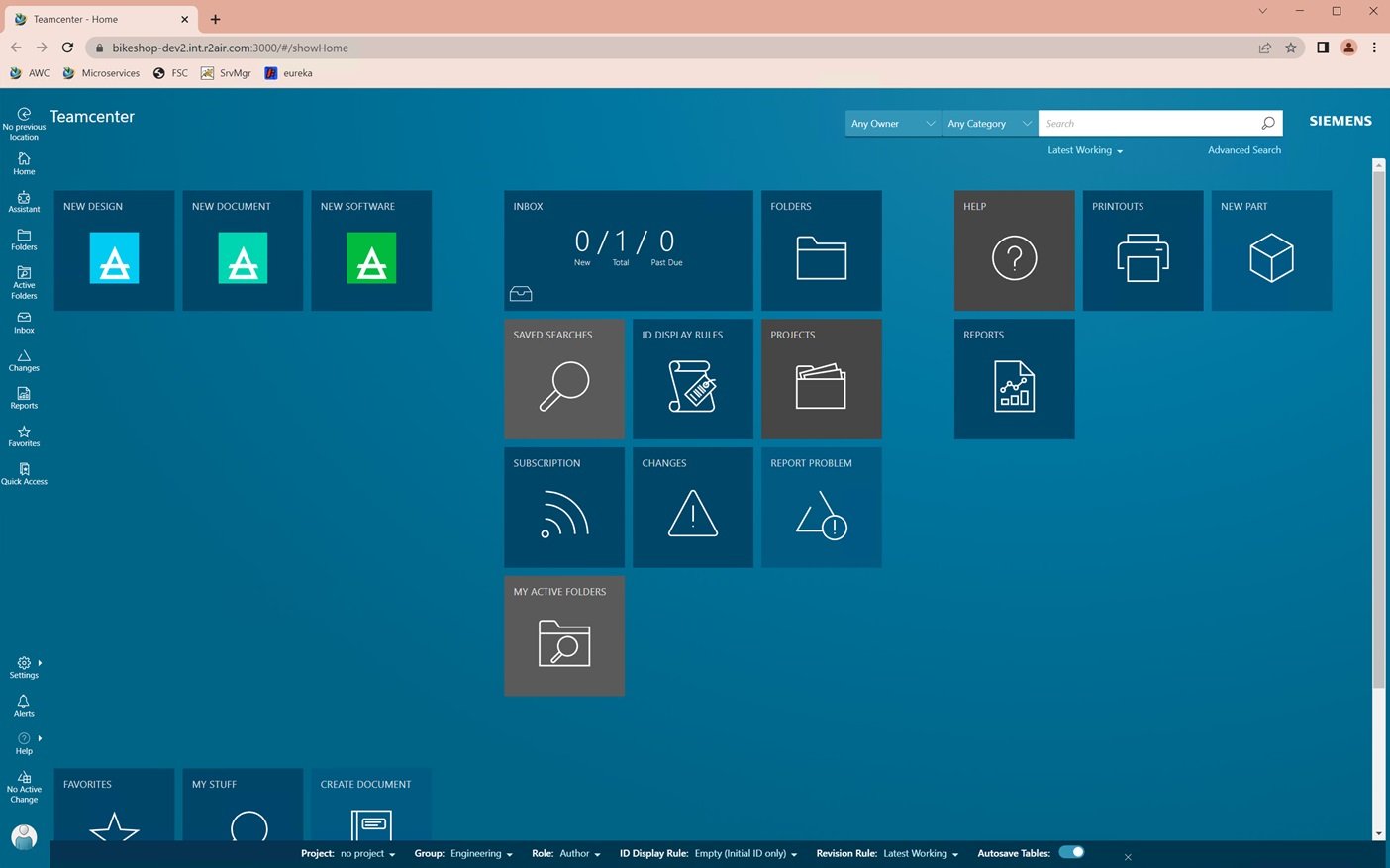 Custom Branded Workspace in Teamcenter
Custom Branded Workspace in TeamcenterKEY
* CM2 is a set of best practices for Configuration Management which Teamcenter follows. They boil down to traceability, following the digital thread throughout a products lifecycle from concept, through design, production, and service, to obsolescence. https://ipxhq.com/training/cm2-certification-courses/the-cm2-platform
Update: Google Docs support was added in Teamcenter 13.1 and Active Workspace 5.1 which was implemented later.

